
Digital Asset Management for a small business
How should a small team choose an affordable DAM solution, when they are often designed and priced for larger organizations?
You might be familiar with this scenario: Your team has grown, and your business is doing better than ever. The issue is that your marketing and communications digital assets are all over the place: Images, videos, and other files are stored on people’s own computers, in mysteriously named Dropbox folders, or flying around via WeTransfer or countless emails.
Chances are, things are getting easily lost, and you spend much of your time chasing and even recreating assets.
These are clear signs that it might be time for your small business to invest in a proper Digital Asset Management (DAM) solution.
But there is one more problem: the DAM market is predominantly and historically geared towards larger companies, and traditional DAM solutions are notoriously expensive and complex to set up and maintain.
All businesses need a way to organize, store and share assets, whether they’re just getting started or their organization is more established. A retail enterprise, for example, might require a way to manage marketing and e-commerce images and creative files. And a legal firm could want to store and retrieve up-to-date documents within its internal teams.
However, while small businesses have many of the same needs as large businesses, they enjoy just a fraction of the budget. So, how can you find a system that fits your business and can also grow with your company?
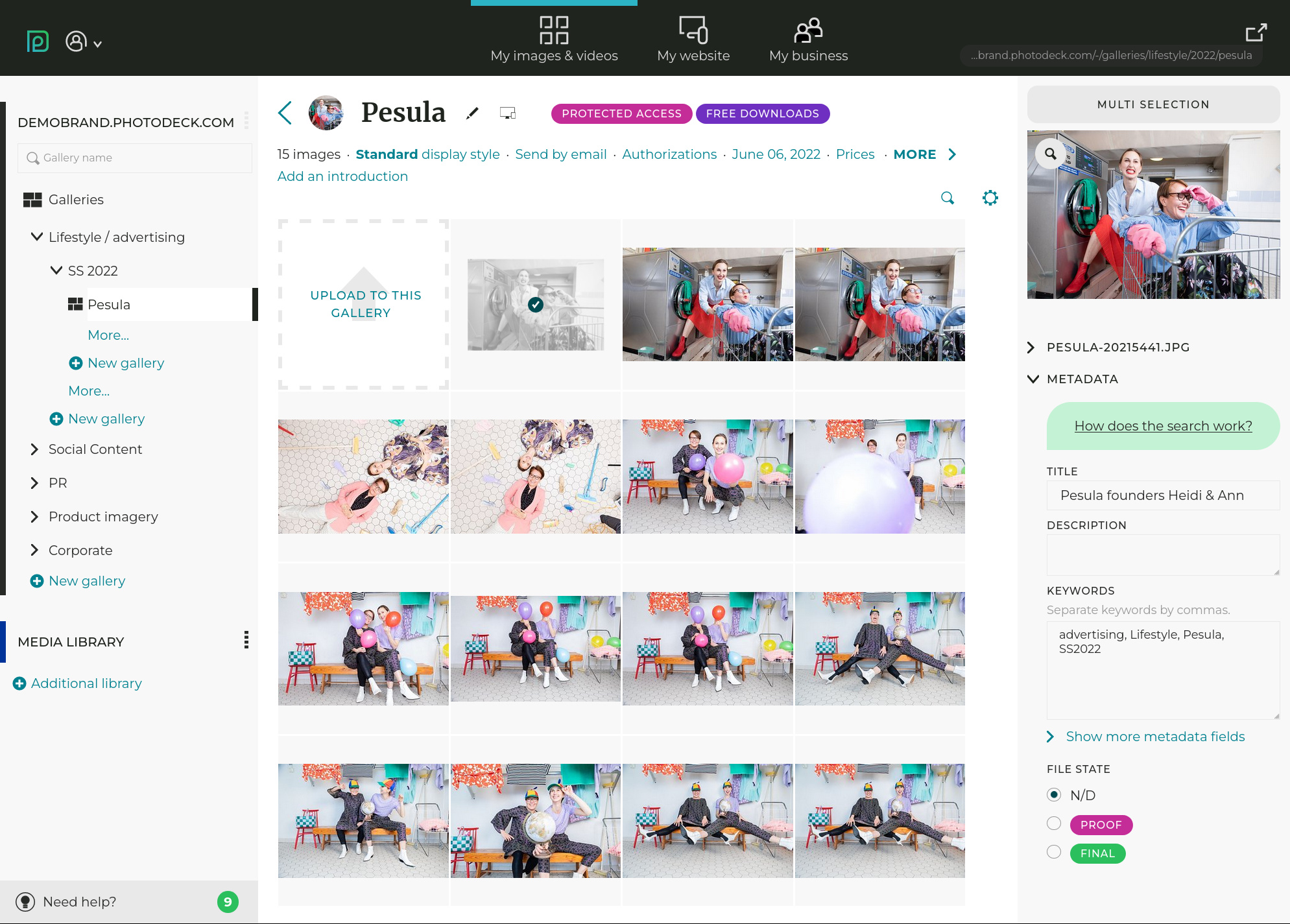
DAMs come in all shapes and sizes depending on use cases and the specific needs of your organization. Luckily, there are excellent cost-effective cloud-based solutions for small businesses too, offering both extensive features and a good ROI.
In this article, we will look at what makes a Digital Asset Management tool good for small businesses: the main requirements it should fulfill, and what to look for when choosing one. So let’s first look into how a such a system can be your best companion for keeping all images, videos, and documents (your entire digital content catalog) organized and accessible through any device, at any time.
What are the Fundamental Needs a DAM System for Small Businesses Should Address?
There are many advantages to using a Digital Asset Management system, and they go well beyond the ability to provide quick and easy file access. DAMs can, for example, cut operational costs and keep everyone in the loop regarding new versions and up-to-date content.
These systems will also allow you to share files securely and protect your customers’ privacy and confidentiality, also keeping all your data compliant. Good solutions are designed to help you and your team save time, make more out of your assets, and strengthen your brand.
Let’s go through the main advantages of DAMs for small businesses in a little more detail so we can understand how Digital Asset Management solutions can help your small company thrive.
Centralizing the Storage of Files and Keeping Everything Organized
That’s a no-brainer. You’re probably looking for a DAM solution because your files are scattered in an unmanageable mess. Your problems probably go beyond the location of an asset (Was that image attached to an email? Or was it a remote storage link you sent to that client?) to include also issues with finding the latest version of a file. Not to mention you should also always make sure you are sharing files securely and with the right people.
Putting everything under control in a centralized place is the first goal and one of the most immediate benefits you will notice when introducing a DAM into your small business.
Such a system will also ensure there is a single “source of truth” for your assets and everyone uses the same, up-to-date content. For example, if someone uploads a new version of a file, everyone else will be able to use that version instead of some older asset they fished up from an email thread.
Keeping Files Safe and Secure
With a DAM solution, files are stored securely in the cloud, which means there is less risk of a critical asset being lost; as it can often happen when you keep files on laptops or external hard drives. Small companies might also have to deal with sensitive data that is present in their image or video files, so it’s always essential to make sure your asset management solution understands how to share those assets accordingly - and in practice, that files don’t end up in the wrong hands.

The best Digital Asset Management systems let you share files with both internal and external stakeholders from within the same platform, but via different interfaces and different types of access rights. These can make it easier to keep out of the main system those external stakeholders that only need basic download access (for example, an event’s attendants). This split between the main system and a distribution portal gives additional flexibility and helps ensuring security.

Full-featured DAMs also let you set up expiration dates (so files are only accessible for a period of time) and track the downloads of any asset you have made available - not only restricting who can see what and for how long they are allowed to do it, but also recording whether someone has downloaded a file.
Making it Easier to Find Files
This is the second biggie: storing is one thing but finding the asset you’re looking for is entirely another. The ability to quickly find the right files is perhaps the most important benefit a good Digital Asset Management can bring to your small business.

In addition to having your files sorted in a folder-like organization, you probably also want to be able to search for files using tags and filters. When looking for visual assets like images and videos, you want to be able to browse and preview them easily before downloading only what you need. Graphic designers, for example, should quickly find the best images to use in press releases and marketing campaigns.
Wasting time finding files (and perhaps having to recreate files that couldn’t be located) is a big problem for organizations that don’t have a proper solution in place, and this loss of time has a high cost. So it is critical that your new system makes it easy to immediately find and identify the files people are looking for.
Medias: sharing Images and Videos
Images and videos are probably the most crucial type of assets to consider as part of your digital content catalog. Not only are they at the core of any business’s marketing and communications, and have therefore a very important role, but their production cost also makes it essential to leverage them and maximize their ROI.
A media library can also quickly grow and count thousands of files, so being able to effectively search them and preview them is paramount.
Allowing Users to Download Files from Anywhere
With the rise of both the networking economy and remote working, your company’s digital assets should be accessible from anywhere. Not just available through computers within your own internal network but also on off-site mobile devices such as smartphones.
An objective of switching to a Digital Asset Management system is to replace file sending via email or services like WeTransfer. This means that your team should be able to download everything to any device in just a few clicks or taps - and do so securely.
In practice, a Digital Asset Management platform must therefore work in the cloud and automatically adapt to small screens.
Enabling Select Sharing with External Stakeholders
A DAM system can help your small business streamline the sharing and distribution of your communication assets so that they are more readily available to whoever needs them. However, not everybody should have access to everything. For example, you don’t want to give an external agency, a partner, a contractor, or a client the keys to your entire document vault. You must be able to decide who has access to what.
This is where small businesses differ most from larger ones: there are fewer stakeholders to deal with. Yet, granular access rights are a must also for small businesses so that the right files can be easily accessed by the right people.
The same system should be able to help you share assets with people inside and outside your organization to maximize benefits. There must be a way to give clients or partners access to some assets while keeping the rest off-limits without having to move or duplicate any files in the system (which can almost inevitably lead to various versions and increased headaches).
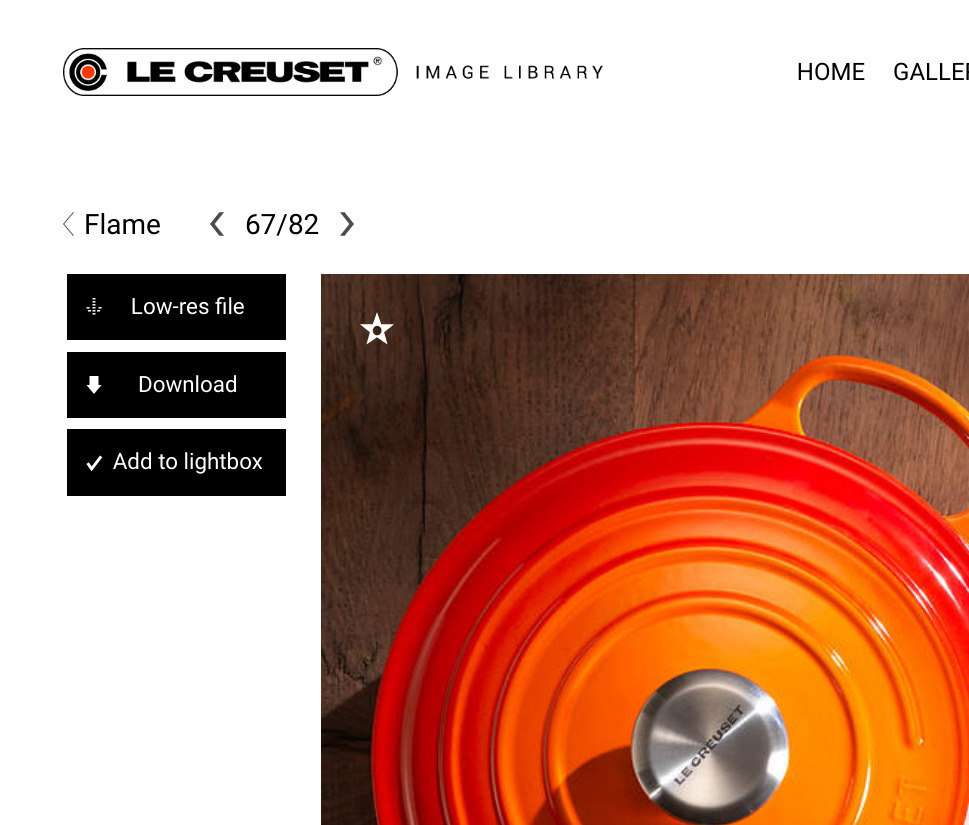
Ideally, external “consumers” of your assets should have access to a branded portal integrated with your online identity and connected but kept separate from the main DAM administration interface your business uses internally. Not only does this make sharing and segregating access rights easier, but it also helps reinforce your brand.
Making it Easy to Add and Update Materials
It shouldn’t be complicated for team members to add new assets to your business’ collection while ensuring all files are kept well organized. If you are a small business, you likely have just a single person overseeing the system. This is absolutely fine as long as they don’t become a bottleneck when managing the archive.
This is why having different access rights for different people can help you establish better long-term internal processes and workflows. For example, you can allow photographers to upload assets, designers to download them and share proofs, and managers to approve their inclusion in the media library.
Building a Scalable System with Tagging and Keywords
When your small business is just getting started, a plain folder organization might be all you need to work with a small number of files. But over time, a system based on keyword search is much more flexible and efficient because it can help all team members locate and share specific assets more quickly.
This means that it’s much better if your platform supports tagging files and attaching keywords to them (something all proper Digital Asset Management systems normally do effectively).

Standardized tagging must become part of the workflow of adding new files, too, so your collection is always organized and under control. Even though DAMs do a lot of the work for you, it still helps if you establish and maintain a process for all your asset creation.
Pro tip: Create a Process to Tag Your Files Early On
Once you’ve selected a DAM provider, you will benefit most from it if you define early on a transparent and straightforward process to add new material and tag the assets with keywords.
It is a good idea to use a checklist of what kind of keywords should be included to make sure you get the most out of the system. For example, you can decide that each file should include the year it was created, the name of those of your products it relates to, the season, the type of campaign, etc.
Using standardized tags and an agreed-upon taxonomy will also help people avoid trying to search for different synonyms to find all files.
Improving your asset managing process should probably be a team effort, just like Pehr did in this Media Library case study.
Complying with Privacy Laws
Even if your small business or company uses a Digital Asset Management system primarily for marketing and communication materials, files may still contain personal information that falls under privacy regulations (such as the European GDPR). So the system should be compliant with these and other privacy laws and regulations.
A DAM can help you keep personal identifying information your business handles (for example, images or videos featuring employees or customers) private and protected.
You can’t assume compliance, you need to ensure you have the right processes in place, or you could be putting the future of your company at risk.
Keeping it Simple!
Enterprise-weight DAM solutions thrive on advanced features that don’t suit small businesses. Do you really need a generic Artificial Intelligence-based keywording (that you would need to train at a high cost to make useful)? Does it truly matter if you have advanced download statistics for each asset or make sure that each file is indeed being used?
In truth, small businesses usually don’t have a dedicated asset manager working on the system full-time, and the more features there are, the more complicated to use a solution can become.
For small businesses, once the core needs are met, less is more: make sure the solution you choose isn’t unnecessarily complicated so you can maximize time-saving benefits.
What DAM Platform Should a Small Business Choose?
A shared network drive clearly isn’t going to cut it in the long run. So what are your options?
On the one hand, you have traditional file-sharing programs such as Dropbox and Google Drive that don’t support tagging and can’t scale with your business. On the other, comprehensive DAM solutions that are usually bloated with features and come with a much higher price tag. Both these options may be valid for some small businesses, but is there a low-cost Digital Asset Management solution better tailored for them?
Let’s quickly go over the pros and cons of the first two. Don’t worry, though. We will also present a third solution: an accessible solution that might be exactly what you are looking for to support your small business.
Traditional File Sharing Programs
File-sharing services like Dropbox or Google Drive are easy to use; they’re accessible from anywhere, they provide some basic access rights, and they are cheap. But giving limited access to external people is tricky, and these applications are not optimized for browsing and previewing images or videos.
More importantly, online storing programs don’t offer the means to tag and search files like DAMs do. They are plain repositories with minimal features that don’t scale well.
Enterprise-Level DAM Providers
On the other end of the spectrum, traditional DAM providers offer very comprehensive solutions that tick all the boxes… except, usually, the “budget” box. A system costing hundreds or thousands of Dollars/Euro per month might not be a realistic option for a small business.
Beyond what may be considered as unproductive “feature bloat” for small businesses, that high price also comes from the fact that these providers work in a traditional “Business-to-Business” way, with teams of salesmen to convert customers (good luck finding prices on their websites, for example). It’s a heavy-touch approach that is expensive.
Our Solution: A Powerful DAM for Small Businesses
Luckily, the Digital Asset Management solutions market also has smaller providers that operate in a more open and modern manner. These tend to require less human interaction and have more affordable prices (a fraction of what traditional providers charge) while offering all the key features a small business needs.
The main advantage of using a DAM system created with small businesses in mind is that you will be able to combine flexible and powerful tools to help you organize all your media - no matter if you manage a dozen files or thousands of them, at a budget-friendly price.
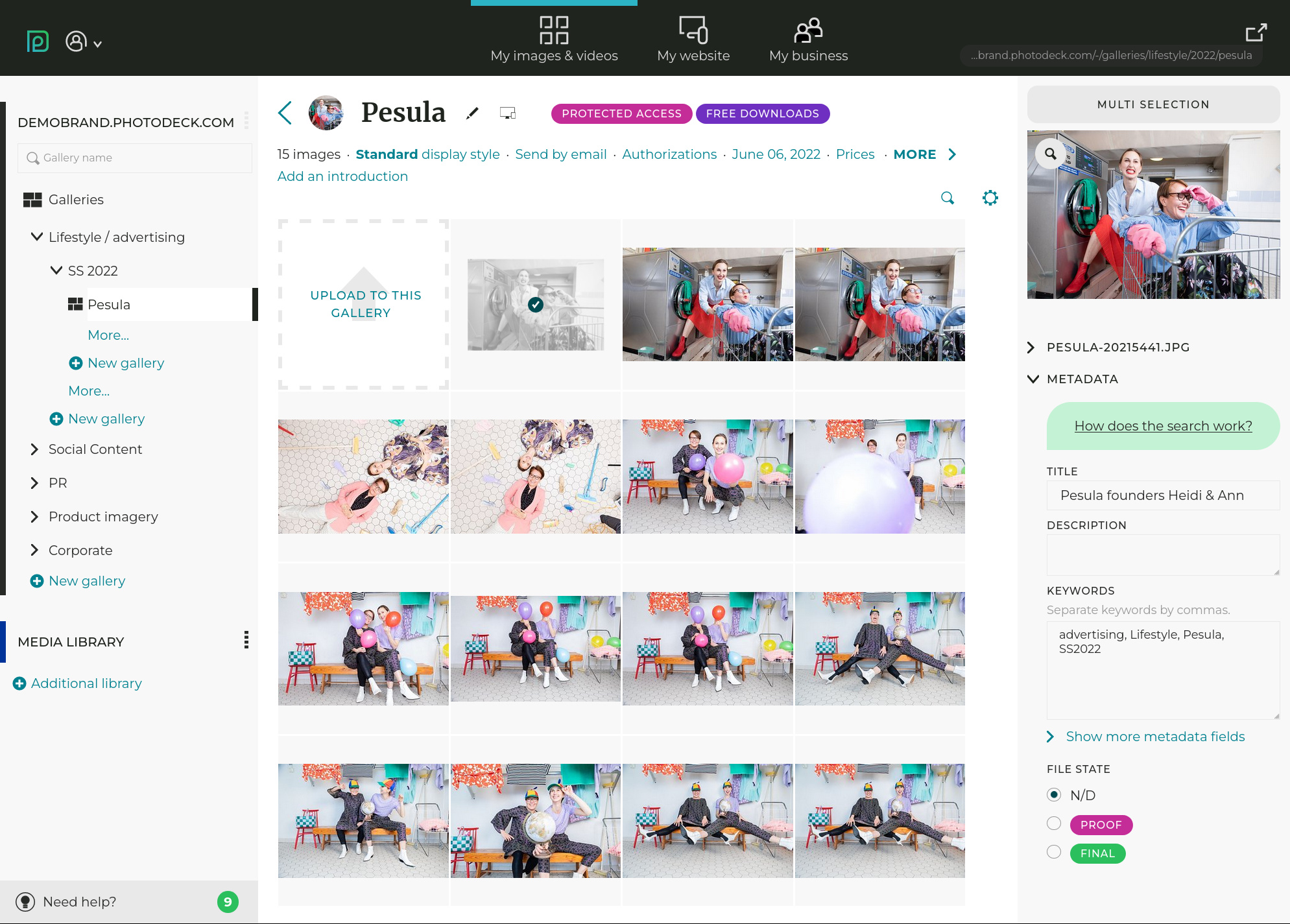
For example, PhotoDeck for brands and organizations is an online media library system that fulfills all the needs of small businesses described above for a uniquely affordable and transparent price. Our low-cost solution is set up around three main pillars:
- Organizing: You can group your images and videos into galleries and tag them, so it’s easier to find them.
- Sharing and distributing: You can collaborate internally and externally and distribute content through a robust interface for your team and a separate branded portal for external stakeholders.
- Protecting: You can choose who has access to which files, and make sure your assets are always safely stored and compliant with current laws.
Easily Share your Assets with Internal and External Teams
PhotoDeck lets you search, download, and share files from any device and in the format of your choice, and give external stakeholders access to specific private image and video galleries without having to share your entire asset library.
Customize Your Media Portal
Personalize your media library portal according to your own branding guidelines with our complete website builder, and connect it to your own domain.
Transparent Pricing, clear Return on Investment
When it comes to storing,organizing and sharing your media assets, PhotoDeck gives you the best value for money - and there are no surprises. Learn more or sign up for a free 14-day trial (no credit card required) to get started in minutes!