
Introducing streamlined purchasing of multiple files
Today’s update is all about enhancing the purchasing experience for your clients, particularly in client galleries!
Our latest feature focuses on making it easier than ever for clients to purchase multiple files from your galleries. With this new functionality, clients can add at once multiple files to their cart, each with its own unit price, simplifying the process and saving time.
Existing Options for Purchasing Multiple Files
Before we delve into the new update, a reminder of the existing methods available for clients to buy multiple images:
- Packages: clients can select a predetermined number of files for a set price. This option encourages to purchase more, and provides an easy way to select files to purchase.
- Whole gallery purchase: clients have the option to purchase the entire gallery at a fixed price, making it simple and convenient to acquire all the files within a specific gallery.
Introducing the “Buy all” Button
With this new feature, clients can now swiftly add multiple files to their cart, with the same pricing options, all in one go - instead of having to price and add files one by one.
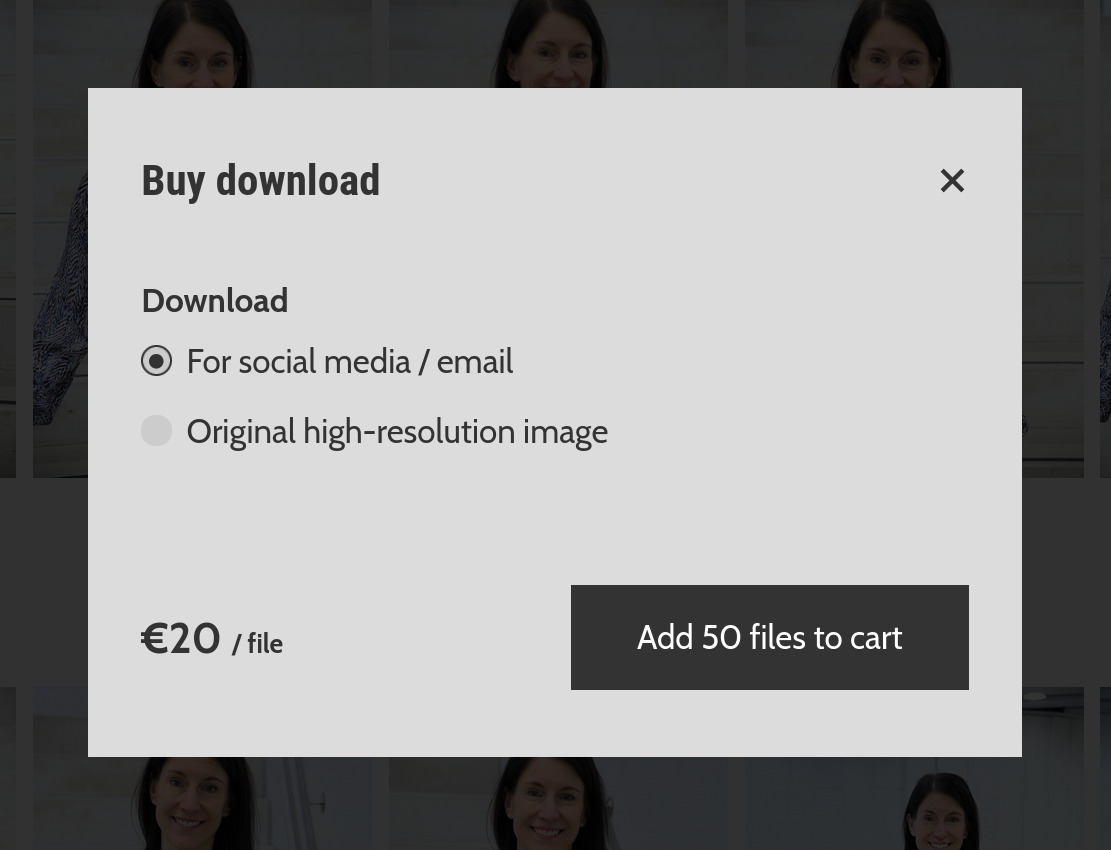 This significantly accelerates the purchasing process and improves the overall client experience.
This significantly accelerates the purchasing process and improves the overall client experience.
Example 1: leveraging the power of the Selections
Selections (also called lightboxes or favorites) are a great way for clients to pick images or videos they like, and to collaborate on that choice.
Here, the “Buy all” button makes it then very easy to turn that selection into a purchase cart, even if the files have multiple or different pricing profiles attached to them.

Example 2: in connection with ratings
For galleries that have client ratings enabled, clients can quickly narrow down their selection of files based on their preferences.
Filtering the gallery by rating is now complemented by the “Buy All” button, allowing clients to add all the filtered files to their cart at once.

Whole gallery purchase
In cases where ratings are not used or the client hasn't applied any filters, the “Buy All” button enables clients to purchase all files within the gallery seamlessly. This is particularly useful when preparing a gallery for a client with files that have already been selected or agreed upon.
You will find the option to activate the (customizable) “Buy all” button for a given gallery in its Price settings. Learn more about selling galleries ›
Changing purchase options from the cart
Now what happens if a client adds in one go 50 images to the cart as low-res downloads or small prints, but wants for a couple of them a larger (more expensive) option?
No problem: as part of this update, items in the cart can now easily have their purchase options changed!
Easy!
To benefit from this update, please accept the prompt to update the rendering engines on both your mobile and desktop websites.
To display the “Buy all” button in galleries, enable the corresponding option in the Price panel for that gallery.
You’d rather not propose to your customers the ability to add files in batch to their cart even in the lightbox? We’re all about giving you flexibility: you can also disable the feature altogether on a pricing profile basis, under the profile’s Settings tab.